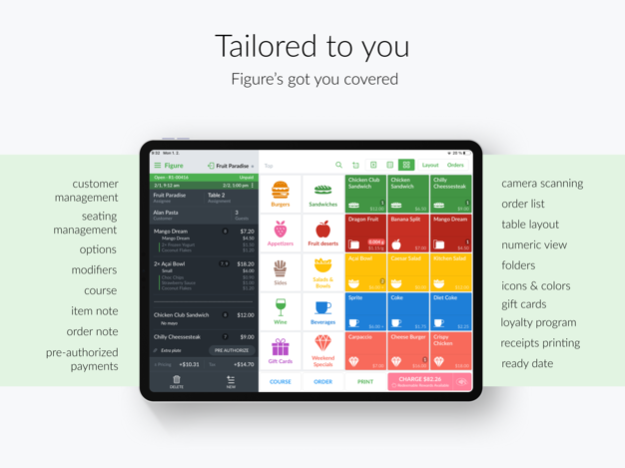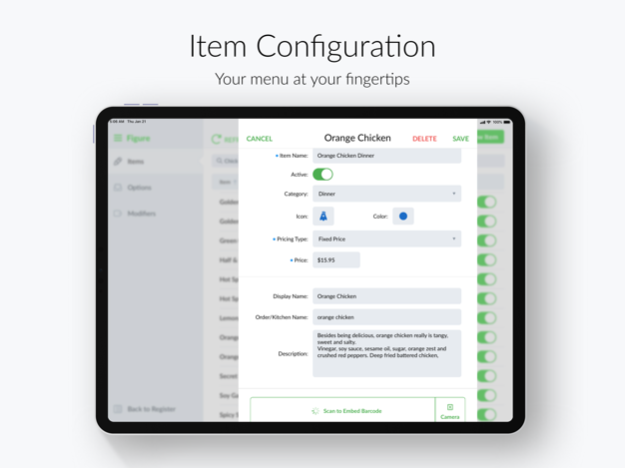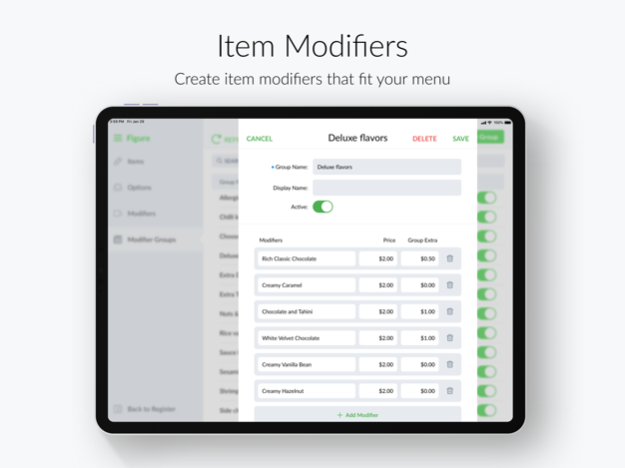Figure POS 1.94.0
Free Version
Publisher Description
• Run your shop the way you want, at anytime and anywhere
• Keep in touch with your customers and their preferences
• Make data-informed decisions for your business
At Figure, we know what troubles you! We understand why small business owners, like you, don’t have the tools to save them time and simplify making the right decisions.
This is why Figure POS provides you with:
Reliable POS
• Accept cash and card, email or print receipts, collect digital signatures, even accept secure payments when the POS is offline. Take payments the way you want.
Kitchen Display System (KDS)
• Use Figure’s Kitchen Display System in your restaurant to keep your kitchen running into one smooth operation.
Robust Reporting
• Understand and control your business with reporting on one or across many locations. Track your sales, best selling items, and most profitable channels.
Customization
• Customize your menu and settings so you can run your shop the way you want.
Customer Data
• Profile for every customer. Identify your regulars and biggest spenders. Target and grow your customer base.
Employee Management
• Streamlined clock-in and clock-out, timesheets, role and access management.
Simply put, Figure is the end-to-end POS system, going beyond simple payments to provide you with data and insights to streamline your business growth. Time for more!
Apr 17, 2024
Version 1.94.0
1.94.0
• Splash Screen improvements
1.93.0
• Stability Release
1.92.0
• Stability improvements
1.91.0
• Stability release
1.90.0
• Internal dependencies update
1.89.0
• Stability release
1.88.0
• Stability improvements
1.87.0
• Internal dependencies update
1.86.0
• Stability improvements
1.85.0
• Animation improvements
1.84.0
• Maintenance release
• Fix flaky auto-sign out setting
1.83.0
• Support for different halftone filters in merchant receipt logo
• Stability improvements
1.82.0
• Stability improvements
1.81.0
• Internal dependencies update
1.80.0
• MagTek iDynamo stability improvements
1.79.0
• Stability release
1.78.0
• Improve card reader connection stability (Elavon)
1.77.0
• Remove support of IDTech card readers
1.76.0
• Internal dependencies update
1.75.0
• CFD connection improvements
1.74.0
• Improvements for Elavon payment stability
1.73.0
• Release skipped
1.72.0
• Internal dependencies update
1.71.0
• Support for Lane/3000 card reader
1.70.0
• Caller ID improvements
1.69.0
• Compatibility release
1.68.0
• Caller ID integration
1.67.0
• CFD integration
1.66.0
• Improved order list performance
1.65.0
• Support for Star Micronics Scales
1.64.0
• Improvements for Elavon payment gateway
1.63.0
• Support for Elavon payment gateway
• Table management improvements
1.62.0
• Stability improvements
1.60.0
• Compatibility release
1.59.0
• Stability improvements
1.58.0
• Ability to have up to 5 schematized menu pages
• Advanced coursing improvements
1.57.0
• Improvements to bluetooth device connection
• Stability improvements
• Ability to set special discount for orders paid by cash
• Ability to add register name to items. This functionality allows users to add a specific name which will be seen just for the POS users, such as cashiers or waiters.
1.56.0
• Advanced coursing options – for POS and printed receipts
• New delivery partner integration – Ondy
• Fix for voiding Gift Cards
• Ability to highlight delivery partners on receipts
• Customer profile redesign
1.55.0
• Compatibility release
• Increase iOS target version
• Date/time picker improvements
1.54.0
• Improved Clock-in and Clock-out synchronization
• Fix for large orders printing blank on thermal printers
• Ability to set larger items section on receipts for thermal printer
• Fix for highlighting order numbers on receipts for scheduler orders
• Showing online ordering logo in order list
1.53.0
• Printing agenda redesign
• Improved crash reporting
1.52.0
• Ability to receive external orders - Grubhub, Doordash, Seamless, Uber Eats
• Ability to manage item Modifiers and Options in POS
• Ability to manage Taxes and Special Pricings in POS
• No Sale agenda moved to Operations section
• Order list - redesigned
• Order list - ability to search in Totals and Payment States
• Order list - remember user’s filters
• Order list - added Reset button
• Oder list - ability to filter by Assignee
• Ability to disable order notes for kitchen receipts
• Ability to print Assignment in red at bottom of the kitchen receipt
• Ability to edit Order Note before accepting the order
• Synchronization improvements
• Ability to choose which receipt will be printed for online orders
1.51.0
• No Sale button moved to Operations
• Ability to Add/Delete items in Configuration agenda in POS
• Order list - remembers filters based on user
• Order list - button for resetting filters added
• Fix for applying taxes and special pricings for custom items
• Order of modifiers on kitchen receipt respects the order in the item detail
• Ability to always reopen closed orders
• Troubleshooting/Support improvements
1.50.0
• The setting for displaying modifier group names
• Fix for grouping custom items on receipts
• Removed notification for eGift Card orders
1.49.0
• Compatibility release for iOS 14
1.48.0
• Delivery times adjusted
• Ability to configure menu from POS
• Ability to pause online orders
About Figure POS
Figure POS is a free app for iOS published in the Office Suites & Tools list of apps, part of Business.
The company that develops Figure POS is Figure, Inc.. The latest version released by its developer is 1.94.0.
To install Figure POS on your iOS device, just click the green Continue To App button above to start the installation process. The app is listed on our website since 2024-04-17 and was downloaded 1 times. We have already checked if the download link is safe, however for your own protection we recommend that you scan the downloaded app with your antivirus. Your antivirus may detect the Figure POS as malware if the download link is broken.
How to install Figure POS on your iOS device:
- Click on the Continue To App button on our website. This will redirect you to the App Store.
- Once the Figure POS is shown in the iTunes listing of your iOS device, you can start its download and installation. Tap on the GET button to the right of the app to start downloading it.
- If you are not logged-in the iOS appstore app, you'll be prompted for your your Apple ID and/or password.
- After Figure POS is downloaded, you'll see an INSTALL button to the right. Tap on it to start the actual installation of the iOS app.
- Once installation is finished you can tap on the OPEN button to start it. Its icon will also be added to your device home screen.
Program Details
General |
|
|---|---|
| Publisher | Figure, Inc. |
| Released Date | 2024-04-17 |
| Languages | English |
Category |
|
|---|---|
| Category | Business |
| Subcategory | Office Suites & Tools |
System requirements |
|
|---|---|
| Operating systems | ios |
Download information |
|
|---|---|
| File size | 205.10 MB |
| Total downloads | 1 |
Pricing |
|
|---|---|
| License model | Free |
| Price | N/A |
Version History
version 1.94.0
posted on 2024-04-17
Apr 17, 2024
Version 1.94.0
1.94.0
• Splash Screen improvements
1.93.0
• Stability Release
1.92.0
• Stability improvements
1.91.0
• Stability release
1.90.0
• Internal dependencies update
1.89.0
• Stability release
1.88.0
• Stability improvements
1.87.0
• Internal dependencies update
1.86.0
• Stability improvements
1.85.0
• Animation improvements
1.84.0
• Maintenance release
• Fix flaky auto-sign out setting
1.83.0
• Support for different halftone filters in merchant receipt logo
• Stability improvements
1.82.0
• Stability improvements
1.81.0
• Internal dependencies update
1.80.0
• MagTek iDynamo stability improvements
1.79.0
• Stability release
1.78.0
• Improve card reader connection stability (Elavon)
1.77.0
• Remove support of IDTech card readers
1.76.0
• Internal dependencies update
1.75.0
• CFD connection improvements
1.74.0
• Improvements for Elavon payment stability
1.73.0
• Release skipped
1.72.0
• Internal dependencies update
1.71.0
• Support for Lane/3000 card reader
1.70.0
• Caller ID improvements
1.69.0
• Compatibility release
1.68.0
• Caller ID integration
1.67.0
• CFD integration
1.66.0
• Improved order list performance
1.65.0
• Support for Star Micronics Scales
1.64.0
• Improvements for Elavon payment gateway
1.63.0
• Support for Elavon payment gateway
• Table management improvements
1.62.0
• Stability improvements
1.60.0
• Compatibility release
1.59.0
• Stability improvements
1.58.0
• Ability to have up to 5 schematized menu pages
• Advanced coursing improvements
1.57.0
• Improvements to bluetooth device connection
• Stability improvements
• Ability to set special discount for orders paid by cash
• Ability to add register name to items. This functionality allows users to add a specific name which will be seen just for the POS users, such as cashiers or waiters.
1.56.0
• Advanced coursing options – for POS and printed receipts
• New delivery partner integration – Ondy
• Fix for voiding Gift Cards
• Ability to highlight delivery partners on receipts
• Customer profile redesign
1.55.0
• Compatibility release
• Increase iOS target version
• Date/time picker improvements
1.54.0
• Improved Clock-in and Clock-out synchronization
• Fix for large orders printing blank on thermal printers
• Ability to set larger items section on receipts for thermal printer
• Fix for highlighting order numbers on receipts for scheduler orders
• Showing online ordering logo in order list
1.53.0
• Printing agenda redesign
• Improved crash reporting
1.52.0
• Ability to receive external orders - Grubhub, Doordash, Seamless, Uber Eats
• Ability to manage item Modifiers and Options in POS
• Ability to manage Taxes and Special Pricings in POS
• No Sale agenda moved to Operations section
• Order list - redesigned
• Order list - ability to search in Totals and Payment States
• Order list - remember user’s filters
• Order list - added Reset button
• Oder list - ability to filter by Assignee
• Ability to disable order notes for kitchen receipts
• Ability to print Assignment in red at bottom of the kitchen receipt
• Ability to edit Order Note before accepting the order
• Synchronization improvements
• Ability to choose which receipt will be printed for online orders
1.51.0
• No Sale button moved to Operations
• Ability to Add/Delete items in Configuration agenda in POS
• Order list - remembers filters based on user
• Order list - button for resetting filters added
• Fix for applying taxes and special pricings for custom items
• Order of modifiers on kitchen receipt respects the order in the item detail
• Ability to always reopen closed orders
• Troubleshooting/Support improvements
1.50.0
• The setting for displaying modifier group names
• Fix for grouping custom items on receipts
• Removed notification for eGift Card orders
1.49.0
• Compatibility release for iOS 14
1.48.0
• Delivery times adjusted
• Ability to configure menu from POS
• Ability to pause online orders
version 1.92.0
posted on 2024-03-26
Mar 26, 2024
Version 1.92.0
1.92.0
• Stability improvements
1.91.0
• Stability release
1.90.0
• Internal dependencies update
1.89.0
• Stability release
1.88.0
• Stability improvements
1.87.0
• Internal dependencies update
1.86.0
• Stability improvements
1.85.0
• Animation improvements
1.84.0
• Maintenance release
• Fix flaky auto-sign out setting
1.83.0
• Support for different halftone filters in merchant receipt logo
• Stability improvements
1.82.0
• Stability improvements
1.81.0
• Internal dependencies update
1.80.0
• MagTek iDynamo stability improvements
1.79.0
• Stability release
1.78.0
• Improve card reader connection stability (Elavon)
1.77.0
• Remove support of IDTech card readers
1.76.0
• Internal dependencies update
1.75.0
• CFD connection improvements
1.74.0
• Improvements for Elavon payment stability
1.73.0
• Release skipped
1.72.0
• Internal dependencies update
1.71.0
• Support for Lane/3000 card reader
1.70.0
• Caller ID improvements
1.69.0
• Compatibility release
1.68.0
• Caller ID integration
1.67.0
• CFD integration
1.66.0
• Improved order list performance
1.65.0
• Support for Star Micronics Scales
1.64.0
• Improvements for Elavon payment gateway
1.63.0
• Support for Elavon payment gateway
• Table management improvements
1.62.0
• Stability improvements
1.60.0
• Compatibility release
1.59.0
• Stability improvements
1.58.0
• Ability to have up to 5 schematized menu pages
• Advanced coursing improvements
1.57.0
• Improvements to bluetooth device connection
• Stability improvements
• Ability to set special discount for orders paid by cash
• Ability to add register name to items. This functionality allows users to add a specific name which will be seen just for the POS users, such as cashiers or waiters.
1.56.0
• Advanced coursing options – for POS and printed receipts
• New delivery partner integration – Ondy
• Fix for voiding Gift Cards
• Ability to highlight delivery partners on receipts
• Customer profile redesign
1.55.0
• Compatibility release
• Increase iOS target version
• Date/time picker improvements
1.54.0
• Improved Clock-in and Clock-out synchronization
• Fix for large orders printing blank on thermal printers
• Ability to set larger items section on receipts for thermal printer
• Fix for highlighting order numbers on receipts for scheduler orders
• Showing online ordering logo in order list
1.53.0
• Printing agenda redesign
• Improved crash reporting
1.52.0
• Ability to receive external orders - Grubhub, Doordash, Seamless, Uber Eats
• Ability to manage item Modifiers and Options in POS
• Ability to manage Taxes and Special Pricings in POS
• No Sale agenda moved to Operations section
• Order list - redesigned
• Order list - ability to search in Totals and Payment States
• Order list - remember user’s filters
• Order list - added Reset button
• Oder list - ability to filter by Assignee
• Ability to disable order notes for kitchen receipts
• Ability to print Assignment in red at bottom of the kitchen receipt
• Ability to edit Order Note before accepting the order
• Synchronization improvements
• Ability to choose which receipt will be printed for online orders
1.51.0
• No Sale button moved to Operations
• Ability to Add/Delete items in Configuration agenda in POS
• Order list - remembers filters based on user
• Order list - button for resetting filters added
• Fix for applying taxes and special pricings for custom items
• Order of modifiers on kitchen receipt respects the order in the item detail
• Ability to always reopen closed orders
• Troubleshooting/Support improvements
1.50.0
• The setting for displaying modifier group names
• Fix for grouping custom items on receipts
• Removed notification for eGift Card orders
1.49.0
• Compatibility release for iOS 14
1.48.0
• Delivery times adjusted
• Ability to configure menu from POS
• Ability to pause online orders
version 1.91.0
posted on 2024-03-06
Mar 6, 2024
Version 1.91.0
1.91.0
• Stability release
1.90.0
• Internal dependencies update
1.89.0
• Stability release
1.88.0
• Stability improvements
1.87.0
• Internal dependencies update
1.86.0
• Stability improvements
1.85.0
• Animation improvements
1.84.0
• Maintenance release
• Fix flaky auto-sign out setting
1.83.0
• Support for different halftone filters in merchant receipt logo
• Stability improvements
1.82.0
• Stability improvements
1.81.0
• Internal dependencies update
1.80.0
• MagTek iDynamo stability improvements
1.79.0
• Stability release
1.78.0
• Improve card reader connection stability (Elavon)
1.77.0
• Remove support of IDTech card readers
1.76.0
• Internal dependencies update
1.75.0
• CFD connection improvements
1.74.0
• Improvements for Elavon payment stability
1.73.0
• Release skipped
1.72.0
• Internal dependencies update
1.71.0
• Support for Lane/3000 card reader
1.70.0
• Caller ID improvements
1.69.0
• Compatibility release
1.68.0
• Caller ID integration
1.67.0
• CFD integration
1.66.0
• Improved order list performance
1.65.0
• Support for Star Micronics Scales
1.64.0
• Improvements for Elavon payment gateway
1.63.0
• Support for Elavon payment gateway
• Table management improvements
1.62.0
• Stability improvements
1.60.0
• Compatibility release
1.59.0
• Stability improvements
1.58.0
• Ability to have up to 5 schematized menu pages
• Advanced coursing improvements
1.57.0
• Improvements to bluetooth device connection
• Stability improvements
• Ability to set special discount for orders paid by cash
• Ability to add register name to items. This functionality allows users to add a specific name which will be seen just for the POS users, such as cashiers or waiters.
1.56.0
• Advanced coursing options – for POS and printed receipts
• New delivery partner integration – Ondy
• Fix for voiding Gift Cards
• Ability to highlight delivery partners on receipts
• Customer profile redesign
1.55.0
• Compatibility release
• Increase iOS target version
• Date/time picker improvements
1.54.0
• Improved Clock-in and Clock-out synchronization
• Fix for large orders printing blank on thermal printers
• Ability to set larger items section on receipts for thermal printer
• Fix for highlighting order numbers on receipts for scheduler orders
• Showing online ordering logo in order list
1.53.0
• Printing agenda redesign
• Improved crash reporting
1.52.0
• Ability to receive external orders - Grubhub, Doordash, Seamless, Uber Eats
• Ability to manage item Modifiers and Options in POS
• Ability to manage Taxes and Special Pricings in POS
• No Sale agenda moved to Operations section
• Order list - redesigned
• Order list - ability to search in Totals and Payment States
• Order list - remember user’s filters
• Order list - added Reset button
• Oder list - ability to filter by Assignee
• Ability to disable order notes for kitchen receipts
• Ability to print Assignment in red at bottom of the kitchen receipt
• Ability to edit Order Note before accepting the order
• Synchronization improvements
• Ability to choose which receipt will be printed for online orders
1.51.0
• No Sale button moved to Operations
• Ability to Add/Delete items in Configuration agenda in POS
• Order list - remembers filters based on user
• Order list - button for resetting filters added
• Fix for applying taxes and special pricings for custom items
• Order of modifiers on kitchen receipt respects the order in the item detail
• Ability to always reopen closed orders
• Troubleshooting/Support improvements
1.50.0
• The setting for displaying modifier group names
• Fix for grouping custom items on receipts
• Removed notification for eGift Card orders
1.49.0
• Compatibility release for iOS 14
1.48.0
• Delivery times adjusted
• Ability to configure menu from POS
• Ability to pause online orders
version 1.90.0
posted on 2024-01-11
Jan 11, 2024
Version 1.90.0
1.90.0
• Internal dependencies update
1.89.0
• Stability release
1.88.0
• Stability improvements
1.87.0
• Internal dependencies update
1.86.0
• Stability improvements
1.85.0
• Animation improvements
1.84.0
• Maintenance release
• Fix flaky auto-sign out setting
1.83.0
• Support for different halftone filters in merchant receipt logo
• Stability improvements
1.82.0
• Stability improvements
1.81.0
• Internal dependencies update
1.80.0
• MagTek iDynamo stability improvements
1.79.0
• Stability release
1.78.0
• Improve card reader connection stability (Elavon)
1.77.0
• Remove support of IDTech card readers
1.76.0
• Internal dependencies update
1.75.0
• CFD connection improvements
1.74.0
• Improvements for Elavon payment stability
1.73.0
• Release skipped
1.72.0
• Internal dependencies update
1.71.0
• Support for Lane/3000 card reader
1.70.0
• Caller ID improvements
1.69.0
• Compatibility release
1.68.0
• Caller ID integration
1.67.0
• CFD integration
1.66.0
• Improved order list performance
1.65.0
• Support for Star Micronics Scales
1.64.0
• Improvements for Elavon payment gateway
1.63.0
• Support for Elavon payment gateway
• Table management improvements
1.62.0
• Stability improvements
1.60.0
• Compatibility release
1.59.0
• Stability improvements
1.58.0
• Ability to have up to 5 schematized menu pages
• Advanced coursing improvements
1.57.0
• Improvements to bluetooth device connection
• Stability improvements
• Ability to set special discount for orders paid by cash
• Ability to add register name to items. This functionality allows users to add a specific name which will be seen just for the POS users, such as cashiers or waiters.
1.56.0
• Advanced coursing options – for POS and printed receipts
• New delivery partner integration – Ondy
• Fix for voiding Gift Cards
• Ability to highlight delivery partners on receipts
• Customer profile redesign
1.55.0
• Compatibility release
• Increase iOS target version
• Date/time picker improvements
1.54.0
• Improved Clock-in and Clock-out synchronization
• Fix for large orders printing blank on thermal printers
• Ability to set larger items section on receipts for thermal printer
• Fix for highlighting order numbers on receipts for scheduler orders
• Showing online ordering logo in order list
1.53.0
• Printing agenda redesign
• Improved crash reporting
1.52.0
• Ability to receive external orders - Grubhub, Doordash, Seamless, Uber Eats
• Ability to manage item Modifiers and Options in POS
• Ability to manage Taxes and Special Pricings in POS
• No Sale agenda moved to Operations section
• Order list - redesigned
• Order list - ability to search in Totals and Payment States
• Order list - remember user’s filters
• Order list - added Reset button
• Oder list - ability to filter by Assignee
• Ability to disable order notes for kitchen receipts
• Ability to print Assignment in red at bottom of the kitchen receipt
• Ability to edit Order Note before accepting the order
• Synchronization improvements
• Ability to choose which receipt will be printed for online orders
1.51.0
• No Sale button moved to Operations
• Ability to Add/Delete items in Configuration agenda in POS
• Order list - remembers filters based on user
• Order list - button for resetting filters added
• Fix for applying taxes and special pricings for custom items
• Order of modifiers on kitchen receipt respects the order in the item detail
• Ability to always reopen closed orders
• Troubleshooting/Support improvements
1.50.0
• The setting for displaying modifier group names
• Fix for grouping custom items on receipts
• Removed notification for eGift Card orders
1.49.0
• Compatibility release for iOS 14
1.48.0
• Delivery times adjusted
• Ability to configure menu from POS
• Ability to pause online orders
version 1.89.0
posted on 2023-11-07
Nov 7, 2023
Version 1.89.0
1.89.0
• Stability release
1.88.0
• Stability improvements
1.87.0
• Internal dependencies update
1.86.0
• Stability improvements
1.85.0
• Animation improvements
1.84.0
• Maintenance release
• Fix flaky auto-sign out setting
1.83.0
• Support for different halftone filters in merchant receipt logo
• Stability improvements
1.82.0
• Stability improvements
1.81.0
• Internal dependencies update
1.80.0
• MagTek iDynamo stability improvements
1.79.0
• Stability release
1.78.0
• Improve card reader connection stability (Elavon)
1.77.0
• Remove support of IDTech card readers
1.76.0
• Internal dependencies update
1.75.0
• CFD connection improvements
1.74.0
• Improvements for Elavon payment stability
1.73.0
• Release skipped
1.72.0
• Internal dependencies update
1.71.0
• Support for Lane/3000 card reader
1.70.0
• Caller ID improvements
1.69.0
• Compatibility release
1.68.0
• Caller ID integration
1.67.0
• CFD integration
1.66.0
• Improved order list performance
1.65.0
• Support for Star Micronics Scales
1.64.0
• Improvements for Elavon payment gateway
1.63.0
• Support for Elavon payment gateway
• Table management improvements
1.62.0
• Stability improvements
1.60.0
• Compatibility release
1.59.0
• Stability improvements
1.58.0
• Ability to have up to 5 schematized menu pages
• Advanced coursing improvements
1.57.0
• Improvements to bluetooth device connection
• Stability improvements
• Ability to set special discount for orders paid by cash
• Ability to add register name to items. This functionality allows users to add a specific name which will be seen just for the POS users, such as cashiers or waiters.
1.56.0
• Advanced coursing options – for POS and printed receipts
• New delivery partner integration – Ondy
• Fix for voiding Gift Cards
• Ability to highlight delivery partners on receipts
• Customer profile redesign
1.55.0
• Compatibility release
• Increase iOS target version
• Date/time picker improvements
1.54.0
• Improved Clock-in and Clock-out synchronization
• Fix for large orders printing blank on thermal printers
• Ability to set larger items section on receipts for thermal printer
• Fix for highlighting order numbers on receipts for scheduler orders
• Showing online ordering logo in order list
1.53.0
• Printing agenda redesign
• Improved crash reporting
1.52.0
• Ability to receive external orders - Grubhub, Doordash, Seamless, Uber Eats
• Ability to manage item Modifiers and Options in POS
• Ability to manage Taxes and Special Pricings in POS
• No Sale agenda moved to Operations section
• Order list - redesigned
• Order list - ability to search in Totals and Payment States
• Order list - remember user’s filters
• Order list - added Reset button
• Oder list - ability to filter by Assignee
• Ability to disable order notes for kitchen receipts
• Ability to print Assignment in red at bottom of the kitchen receipt
• Ability to edit Order Note before accepting the order
• Synchronization improvements
• Ability to choose which receipt will be printed for online orders
1.51.0
• No Sale button moved to Operations
• Ability to Add/Delete items in Configuration agenda in POS
• Order list - remembers filters based on user
• Order list - button for resetting filters added
• Fix for applying taxes and special pricings for custom items
• Order of modifiers on kitchen receipt respects the order in the item detail
• Ability to always reopen closed orders
• Troubleshooting/Support improvements
1.50.0
• The setting for displaying modifier group names
• Fix for grouping custom items on receipts
• Removed notification for eGift Card orders
1.49.0
• Compatibility release for iOS 14
1.48.0
• Delivery times adjusted
• Ability to configure menu from POS
• Ability to pause online orders
version 1.88.0
posted on 2023-10-02
Oct 2, 2023
Version 1.88.0
1.88.0
• Stability improvements
1.87.0
• Internal dependencies update
1.86.0
• Stability improvements
1.85.0
• Animation improvements
1.84.0
• Maintenance release
• Fix flaky auto-sign out setting
1.83.0
• Support for different halftone filters in merchant receipt logo
• Stability improvements
1.82.0
• Stability improvements
1.81.0
• Internal dependencies update
1.80.0
• MagTek iDynamo stability improvements
1.79.0
• Stability release
1.78.0
• Improve card reader connection stability (Elavon)
1.77.0
• Remove support of IDTech card readers
1.76.0
• Internal dependencies update
1.75.0
• CFD connection improvements
1.74.0
• Improvements for Elavon payment stability
1.73.0
• Release skipped
1.72.0
• Internal dependencies update
1.71.0
• Support for Lane/3000 card reader
1.70.0
• Caller ID improvements
1.69.0
• Compatibility release
1.68.0
• Caller ID integration
1.67.0
• CFD integration
1.66.0
• Improved order list performance
1.65.0
• Support for Star Micronics Scales
1.64.0
• Improvements for Elavon payment gateway
1.63.0
• Support for Elavon payment gateway
• Table management improvements
1.62.0
• Stability improvements
1.60.0
• Compatibility release
1.59.0
• Stability improvements
1.58.0
• Ability to have up to 5 schematized menu pages
• Advanced coursing improvements
1.57.0
• Improvements to bluetooth device connection
• Stability improvements
• Ability to set special discount for orders paid by cash
• Ability to add register name to items. This functionality allows users to add a specific name which will be seen just for the POS users, such as cashiers or waiters.
1.56.0
• Advanced coursing options – for POS and printed receipts
• New delivery partner integration – Ondy
• Fix for voiding Gift Cards
• Ability to highlight delivery partners on receipts
• Customer profile redesign
1.55.0
• Compatibility release
• Increase iOS target version
• Date/time picker improvements
1.54.0
• Improved Clock-in and Clock-out synchronization
• Fix for large orders printing blank on thermal printers
• Ability to set larger items section on receipts for thermal printer
• Fix for highlighting order numbers on receipts for scheduler orders
• Showing online ordering logo in order list
1.53.0
• Printing agenda redesign
• Improved crash reporting
1.52.0
• Ability to receive external orders - Grubhub, Doordash, Seamless, Uber Eats
• Ability to manage item Modifiers and Options in POS
• Ability to manage Taxes and Special Pricings in POS
• No Sale agenda moved to Operations section
• Order list - redesigned
• Order list - ability to search in Totals and Payment States
• Order list - remember user’s filters
• Order list - added Reset button
• Oder list - ability to filter by Assignee
• Ability to disable order notes for kitchen receipts
• Ability to print Assignment in red at bottom of the kitchen receipt
• Ability to edit Order Note before accepting the order
• Synchronization improvements
• Ability to choose which receipt will be printed for online orders
1.51.0
• No Sale button moved to Operations
• Ability to Add/Delete items in Configuration agenda in POS
• Order list - remembers filters based on user
• Order list - button for resetting filters added
• Fix for applying taxes and special pricings for custom items
• Order of modifiers on kitchen receipt respects the order in the item detail
• Ability to always reopen closed orders
• Troubleshooting/Support improvements
1.50.0
• The setting for displaying modifier group names
• Fix for grouping custom items on receipts
• Removed notification for eGift Card orders
1.49.0
• Compatibility release for iOS 14
1.48.0
• Delivery times adjusted
• Ability to configure menu from POS
• Ability to pause online orders
version 1.87.0
posted on 2023-08-09
Aug 9, 2023
Version 1.87.0
1.87.0
• Internal dependecies update
1.86.0
• Stability improvements
1.85.0
• Animation improvements
1.84.0
• Maintenance release
• Fix flaky auto-sign out setting
1.83.0
• Support for different halftone filters in merchant receipt logo
• Stability improvements
1.82.0
• Stability improvements
1.81.0
• Internal dependencies update
1.80.0
• MagTek iDynamo stability improvements
1.79.0
• Stability release
1.78.0
• Improve card reader connection stability (Elavon)
1.77.0
• Remove support of IDTech card readers
1.76.0
• Internal dependencies update
1.75.0
• CFD connection improvements
1.74.0
• Improvements for Elavon payment stability
1.73.0
• Release skipped
1.72.0
• Internal dependencies update
1.71.0
• Support for Lane/3000 card reader
1.70.0
• Caller ID improvements
1.69.0
• Compatibility release
1.68.0
• Caller ID integration
1.67.0
• CFD integration
1.66.0
• Improved order list performance
1.65.0
• Support for Star Micronics Scales
1.64.0
• Improvements for Elavon payment gateway
1.63.0
• Support for Elavon payment gateway
• Table management improvements
1.62.0
• Stability improvements
1.60.0
• Compatibility release
1.59.0
• Stability improvements
1.58.0
• Ability to have up to 5 schematized menu pages
• Advanced coursing improvements
1.57.0
• Improvements to bluetooth device connection
• Stability improvements
• Ability to set special discount for orders paid by cash
• Ability to add register name to items. This functionality allows users to add a specific name which will be seen just for the POS users, such as cashiers or waiters.
1.56.0
• Advanced coursing options – for POS and printed receipts
• New delivery partner integration – Ondy
• Fix for voiding Gift Cards
• Ability to highlight delivery partners on receipts
• Customer profile redesign
1.55.0
• Compatibility release
• Increase iOS target version
• Date/time picker improvements
1.54.0
• Improved Clock-in and Clock-out synchronization
• Fix for large orders printing blank on thermal printers
• Ability to set larger items section on receipts for thermal printer
• Fix for highlighting order numbers on receipts for scheduler orders
• Showing online ordering logo in order list
1.53.0
• Printing agenda redesign
• Improved crash reporting
1.52.0
• Ability to receive external orders - Grubhub, Doordash, Seamless, Uber Eats
• Ability to manage item Modifiers and Options in POS
• Ability to manage Taxes and Special Pricings in POS
• No Sale agenda moved to Operations section
• Order list - redesigned
• Order list - ability to search in Totals and Payment States
• Order list - remember user’s filters
• Order list - added Reset button
• Oder list - ability to filter by Assignee
• Ability to disable order notes for kitchen receipts
• Ability to print Assignment in red at bottom of the kitchen receipt
• Ability to edit Order Note before accepting the order
• Synchronization improvements
• Ability to choose which receipt will be printed for online orders
1.51.0
• No Sale button moved to Operations
• Ability to Add/Delete items in Configuration agenda in POS
• Order list - remembers filters based on user
• Order list - button for resetting filters added
• Fix for applying taxes and special pricings for custom items
• Order of modifiers on kitchen receipt respects the order in the item detail
• Ability to always reopen closed orders
• Troubleshooting/Support improvements
1.50.0
• The setting for displaying modifier group names
• Fix for grouping custom items on receipts
• Removed notification for eGift Card orders
1.49.0
• Compatibility release for iOS 14
1.48.0
• Delivery times adjusted
• Ability to configure menu from POS
• Ability to pause online orders
version 1.85.0
posted on 2023-08-01
Aug 1, 2023
Version 1.85.0
1.85.0
• Animation improvements
1.84.0
• Maintenance release
• Fix flaky auto-sign out setting
1.83.0
• Support for different halftone filters in merchant receipt logo
• Stability improvements
1.82.0
• Stability improvements
1.81.0
• Internal dependencies update
1.80.0
• MagTek iDynamo stability improvements
1.79.0
• Stability release
1.78.0
• Improve card reader connection stability (Elavon)
1.77.0
• Remove support of IDTech card readers
1.76.0
• Internal dependencies update
1.75.0
• CFD connection improvements
1.74.0
• Improvements for Elavon payment stability
1.73.0
• Release skipped
1.72.0
• Internal dependencies update
1.71.0
• Support for Lane/3000 card reader
1.70.0
• Caller ID improvements
1.69.0
• Compatibility release
1.68.0
• Caller ID integration
1.67.0
• CFD integration
1.66.0
• Improved order list performance
1.65.0
• Support for Star Micronics Scales
1.64.0
• Improvements for Elavon payment gateway
1.63.0
• Support for Elavon payment gateway
• Table management improvements
1.62.0
• Stability improvements
1.60.0
• Compatibility release
1.59.0
• Stability improvements
1.58.0
• Ability to have up to 5 schematized menu pages
• Advanced coursing improvements
1.57.0
• Improvements to bluetooth device connection
• Stability improvements
• Ability to set special discount for orders paid by cash
• Ability to add register name to items. This functionality allows users to add a specific name which will be seen just for the POS users, such as cashiers or waiters.
1.56.0
• Advanced coursing options – for POS and printed receipts
• New delivery partner integration – Ondy
• Fix for voiding Gift Cards
• Ability to highlight delivery partners on receipts
• Customer profile redesign
1.55.0
• Compatibility release
• Increase iOS target version
• Date/time picker improvements
1.54.0
• Improved Clock-in and Clock-out synchronization
• Fix for large orders printing blank on thermal printers
• Ability to set larger items section on receipts for thermal printer
• Fix for highlighting order numbers on receipts for scheduler orders
• Showing online ordering logo in order list
1.53.0
• Printing agenda redesign
• Improved crash reporting
1.52.0
• Ability to receive external orders - Grubhub, Doordash, Seamless, Uber Eats
• Ability to manage item Modifiers and Options in POS
• Ability to manage Taxes and Special Pricings in POS
• No Sale agenda moved to Operations section
• Order list - redesigned
• Order list - ability to search in Totals and Payment States
• Order list - remember user’s filters
• Order list - added Reset button
• Oder list - ability to filter by Assignee
• Ability to disable order notes for kitchen receipts
• Ability to print Assignment in red at bottom of the kitchen receipt
• Ability to edit Order Note before accepting the order
• Synchronization improvements
• Ability to choose which receipt will be printed for online orders
1.51.0
• No Sale button moved to Operations
• Ability to Add/Delete items in Configuration agenda in POS
• Order list - remembers filters based on user
• Order list - button for resetting filters added
• Fix for applying taxes and special pricings for custom items
• Order of modifiers on kitchen receipt respects the order in the item detail
• Ability to always reopen closed orders
• Troubleshooting/Support improvements
1.50.0
• The setting for displaying modifier group names
• Fix for grouping custom items on receipts
• Removed notification for eGift Card orders
1.49.0
• Compatibility release for iOS 14
1.48.0
• Delivery times adjusted
• Ability to configure menu from POS
• Ability to pause online orders
version 1.83.0
posted on 2023-06-28
Jun 28, 2023
Version 1.83.0
1.83.0
• Support for different halftone filters in merchant receipt logo
• Stability improvements
1.82.0
• Stability improvements
1.81.0
• Internal dependencies update
1.80.0
• MagTek iDynamo stability improvements
1.79.0
• Stability release
1.78.0
• Improve card reader connection stability (Elavon)
1.77.0
• Remove support of IDTech card readers
1.76.0
• Internal dependencies update
1.75.0
• CFD connection improvements
1.74.0
• Improvements for Elavon payment stability
1.73.0
• Release skipped
1.72.0
• Internal dependencies update
1.71.0
• Support for Lane/3000 card reader
1.70.0
• Caller ID improvements
1.69.0
• Compatibility release
1.68.0
• Caller ID integration
1.67.0
• CFD integration
1.66.0
• Improved order list performance
1.65.0
• Support for Star Micronics Scales
1.64.0
• Improvements for Elavon payment gateway
1.63.0
• Support for Elavon payment gateway
• Table management improvements
1.62.0
• Stability improvements
1.60.0
• Compatibility release
1.59.0
• Stability improvements
1.58.0
• Ability to have up to 5 schematized menu pages
• Advanced coursing improvements
1.57.0
• Improvements to bluetooth device connection
• Stability improvements
• Ability to set special discount for orders paid by cash
• Ability to add register name to items. This functionality allows users to add a specific name which will be seen just for the POS users, such as cashiers or waiters.
1.56.0
• Advanced coursing options – for POS and printed receipts
• New delivery partner integration – Ondy
• Fix for voiding Gift Cards
• Ability to highlight delivery partners on receipts
• Customer profile redesign
1.55.0
• Compatibility release
• Increase iOS target version
• Date/time picker improvements
1.54.0
• Improved Clock-in and Clock-out synchronization
• Fix for large orders printing blank on thermal printers
• Ability to set larger items section on receipts for thermal printer
• Fix for highlighting order numbers on receipts for scheduler orders
• Showing online ordering logo in order list
1.53.0
• Printing agenda redesign
• Improved crash reporting
1.52.0
• Ability to receive external orders - Grubhub, Doordash, Seamless, Uber Eats
• Ability to manage item Modifiers and Options in POS
• Ability to manage Taxes and Special Pricings in POS
• No Sale agenda moved to Operations section
• Order list - redesigned
• Order list - ability to search in Totals and Payment States
• Order list - remember user’s filters
• Order list - added Reset button
• Oder list - ability to filter by Assignee
• Ability to disable order notes for kitchen receipts
• Ability to print Assignment in red at bottom of the kitchen receipt
• Ability to edit Order Note before accepting the order
• Synchronization improvements
• Ability to choose which receipt will be printed for online orders
1.51.0
• No Sale button moved to Operations
• Ability to Add/Delete items in Configuration agenda in POS
• Order list - remembers filters based on user
• Order list - button for resetting filters added
• Fix for applying taxes and special pricings for custom items
• Order of modifiers on kitchen receipt respects the order in the item detail
• Ability to always reopen closed orders
• Troubleshooting/Support improvements
1.50.0
• The setting for displaying modifier group names
• Fix for grouping custom items on receipts
• Removed notification for eGift Card orders
1.49.0
• Compatibility release for iOS 14
1.48.0
• Delivery times adjusted
• Ability to configure menu from POS
• Ability to pause online orders
version 1.82.0
posted on 2023-06-08
Jun 8, 2023
Version 1.82.0
1.82.0
• Stability improvements
1.81.0
• Internal dependencies update
1.80.0
• MagTek iDynamo stability improvements
1.79.0
• Stability release
1.78.0
• Improve card reader connection stability (Elavon)
1.77.0
• Remove support of IDTech card readers
1.76.0
• Internal dependencies update
1.75.0
• CFD connection improvements
1.74.0
• Improvements for Elavon payment stability
1.73.0
• Release skipped
1.72.0
• Internal dependencies update
1.71.0
• Support for Lane/3000 card reader
1.70.0
• Caller ID improvements
1.69.0
• Compatibility release
1.68.0
• Caller ID integration
1.67.0
• CFD integration
1.66.0
• Improved order list performance
1.65.0
• Support for Star Micronics Scales
1.64.0
• Improvements for Elavon payment gateway
1.63.0
• Support for Elavon payment gateway
• Table management improvements
1.62.0
• Stability improvements
1.60.0
• Compatibility release
1.59.0
• Stability improvements
1.58.0
• Ability to have up to 5 schematized menu pages
• Advanced coursing improvements
1.57.0
• Improvements to bluetooth device connection
• Stability improvements
• Ability to set special discount for orders paid by cash
• Ability to add register name to items. This functionality allows users to add a specific name which will be seen just for the POS users, such as cashiers or waiters.
1.56.0
• Advanced coursing options – for POS and printed receipts
• New delivery partner integration – Ondy
• Fix for voiding Gift Cards
• Ability to highlight delivery partners on receipts
• Customer profile redesign
1.55.0
• Compatibility release
• Increase iOS target version
• Date/time picker improvements
1.54.0
• Improved Clock-in and Clock-out synchronization
• Fix for large orders printing blank on thermal printers
• Ability to set larger items section on receipts for thermal printer
• Fix for highlighting order numbers on receipts for scheduler orders
• Showing online ordering logo in order list
1.53.0
• Printing agenda redesign
• Improved crash reporting
1.52.0
• Ability to receive external orders - Grubhub, Doordash, Seamless, Uber Eats
• Ability to manage item Modifiers and Options in POS
• Ability to manage Taxes and Special Pricings in POS
• No Sale agenda moved to Operations section
• Order list - redesigned
• Order list - ability to search in Totals and Payment States
• Order list - remember user’s filters
• Order list - added Reset button
• Oder list - ability to filter by Assignee
• Ability to disable order notes for kitchen receipts
• Ability to print Assignment in red at bottom of the kitchen receipt
• Ability to edit Order Note before accepting the order
• Synchronization improvements
• Ability to choose which receipt will be printed for online orders
1.51.0
• No Sale button moved to Operations
• Ability to Add/Delete items in Configuration agenda in POS
• Order list - remembers filters based on user
• Order list - button for resetting filters added
• Fix for applying taxes and special pricings for custom items
• Order of modifiers on kitchen receipt respects the order in the item detail
• Ability to always reopen closed orders
• Troubleshooting/Support improvements
1.50.0
• The setting for displaying modifier group names
• Fix for grouping custom items on receipts
• Removed notification for eGift Card orders
1.49.0
• Compatibility release for iOS 14
1.48.0
• Delivery times adjusted
• Ability to configure menu from POS
• Ability to pause online orders
version 1.81.0
posted on 2023-04-25
Apr 25, 2023
Version 1.81.0
1.81.0
• Internal dependencies update
1.80.0
• MagTek iDynamo stability improvements
1.79.0
• Stability release
1.78.0
• Improve card reader connection stability (Elavon)
1.77.0
• Remove support of IDTech card readers
1.76.0
• Internal dependencies update
1.75.0
• CFD connection improvements
1.74.0
• Improvements for Elavon payment stability
1.73.0
• Release skipped
1.72.0
• Internal dependencies update
1.71.0
• Support for Lane/3000 card reader
1.70.0
• Caller ID improvements
1.69.0
• Compatibility release
1.68.0
• Caller ID integration
1.67.0
• CFD integration
1.66.0
• Improved order list performance
1.65.0
• Support for Star Micronics Scales
1.64.0
• Improvements for Elavon payment gateway
1.63.0
• Support for Elavon payment gateway
• Table management improvements
1.62.0
• Stability improvements
1.60.0
• Compatibility release
1.59.0
• Stability improvements
1.58.0
• Ability to have up to 5 schematized menu pages
• Advanced coursing improvements
1.57.0
• Improvements to bluetooth device connection
• Stability improvements
• Ability to set special discount for orders paid by cash
• Ability to add register name to items. This functionality allows users to add a specific name which will be seen just for the POS users, such as cashiers or waiters.
1.56.0
• Advanced coursing options – for POS and printed receipts
• New delivery partner integration – Ondy
• Fix for voiding Gift Cards
• Ability to highlight delivery partners on receipts
• Customer profile redesign
1.55.0
• Compatibility release
• Increase iOS target version
• Date/time picker improvements
1.54.0
• Improved Clock-in and Clock-out synchronization
• Fix for large orders printing blank on thermal printers
• Ability to set larger items section on receipts for thermal printer
• Fix for highlighting order numbers on receipts for scheduler orders
• Showing online ordering logo in order list
1.53.0
• Printing agenda redesign
• Improved crash reporting
1.52.0
• Ability to receive external orders - Grubhub, Doordash, Seamless, Uber Eats
• Ability to manage item Modifiers and Options in POS
• Ability to manage Taxes and Special Pricings in POS
• No Sale agenda moved to Operations section
• Order list - redesigned
• Order list - ability to search in Totals and Payment States
• Order list - remember user’s filters
• Order list - added Reset button
• Oder list - ability to filter by Assignee
• Ability to disable order notes for kitchen receipts
• Ability to print Assignment in red at bottom of the kitchen receipt
• Ability to edit Order Note before accepting the order
• Synchronization improvements
• Ability to choose which receipt will be printed for online orders
1.51.0
• No Sale button moved to Operations
• Ability to Add/Delete items in Configuration agenda in POS
• Order list - remembers filters based on user
• Order list - button for resetting filters added
• Fix for applying taxes and special pricings for custom items
• Order of modifiers on kitchen receipt respects the order in the item detail
• Ability to always reopen closed orders
• Troubleshooting/Support improvements
1.50.0
• The setting for displaying modifier group names
• Fix for grouping custom items on receipts
• Removed notification for eGift Card orders
1.49.0
• Compatibility release for iOS 14
1.48.0
• Delivery times adjusted
• Ability to configure menu from POS
• Ability to pause online orders
version 1.80.0
posted on 2023-04-04
Apr 4, 2023
Version 1.80.0
1.80.0
• MagTek iDynamo stability improvements
1.79.0
• Stability release
1.78.0
• Improve card reader connection stability (Elavon)
1.77.0
• Remove support of IDTech card readers
1.76.0
• Internal dependencies update
1.75.0
• CFD connection improvements
1.74.0
• Improvements for Elavon payment stability
1.73.0
• Release skipped
1.72.0
• Internal dependencies update
1.71.0
• Support for Lane/3000 card reader
1.70.0
• Caller ID improvements
1.69.0
• Compatibility release
1.68.0
• Caller ID integration
1.67.0
• CFD integration
1.66.0
• Improved order list performance
1.65.0
• Support for Star Micronics Scales
1.64.0
• Improvements for Elavon payment gateway
1.63.0
• Support for Elavon payment gateway
• Table management improvements
1.62.0
• Stability improvements
1.60.0
• Compatibility release
1.59.0
• Stability improvements
1.58.0
• Ability to have up to 5 schematized menu pages
• Advanced coursing improvements
1.57.0
• Improvements to bluetooth device connection
• Stability improvements
• Ability to set special discount for orders paid by cash
• Ability to add register name to items. This functionality allows users to add a specific name which will be seen just for the POS users, such as cashiers or waiters.
1.56.0
• Advanced coursing options – for POS and printed receipts
• New delivery partner integration – Ondy
• Fix for voiding Gift Cards
• Ability to highlight delivery partners on receipts
• Customer profile redesign
1.55.0
• Compatibility release
• Increase iOS target version
• Date/time picker improvements
1.54.0
• Improved Clock-in and Clock-out synchronization
• Fix for large orders printing blank on thermal printers
• Ability to set larger items section on receipts for thermal printer
• Fix for highlighting order numbers on receipts for scheduler orders
• Showing online ordering logo in order list
1.53.0
• Printing agenda redesign
• Improved crash reporting
1.52.0
• Ability to receive external orders - Grubhub, Doordash, Seamless, Uber Eats
• Ability to manage item Modifiers and Options in POS
• Ability to manage Taxes and Special Pricings in POS
• No Sale agenda moved to Operations section
• Order list - redesigned
• Order list - ability to search in Totals and Payment States
• Order list - remember user’s filters
• Order list - added Reset button
• Oder list - ability to filter by Assignee
• Ability to disable order notes for kitchen receipts
• Ability to print Assignment in red at bottom of the kitchen receipt
• Ability to edit Order Note before accepting the order
• Synchronization improvements
• Ability to choose which receipt will be printed for online orders
1.51.0
• No Sale button moved to Operations
• Ability to Add/Delete items in Configuration agenda in POS
• Order list - remembers filters based on user
• Order list - button for resetting filters added
• Fix for applying taxes and special pricings for custom items
• Order of modifiers on kitchen receipt respects the order in the item detail
• Ability to always reopen closed orders
• Troubleshooting/Support improvements
1.50.0
• The setting for displaying modifier group names
• Fix for grouping custom items on receipts
• Removed notification for eGift Card orders
1.49.0
• Compatibility release for iOS 14
1.48.0
• Delivery times adjusted
• Ability to configure menu from POS
• Ability to pause online orders
version 1.78.0
posted on 2023-03-15
Mar 15, 2023
Version 1.78.0
1.78.0
• Improve card reader connection stability (Elavon)
1.77.0
• Remove support of IDTech card readers
1.76.0
• Internal dependencies update
1.75.0
• CFD connection improvements
1.74.0
• Improvements for Elavon payment stability
1.73.0
• Release skipped
1.72.0
• Internal dependencies update
1.71.0
• Support for Lane/3000 card reader
1.70.0
• Caller ID improvements
1.69.0
• Compatibility release
1.68.0
• Caller ID integration
1.67.0
• CFD integration
1.66.0
• Improved order list performance
1.65.0
• Support for Star Micronics Scales
1.64.0
• Improvements for Elavon payment gateway
1.63.0
• Support for Elavon payment gateway
• Table management improvements
1.62.0
• Stability improvements
1.60.0
• Compatibility release
1.59.0
• Stability improvements
1.58.0
• Ability to have up to 5 schematized menu pages
• Advanced coursing improvements
1.57.0
• Improvements to bluetooth device connection
• Stability improvements
• Ability to set special discount for orders paid by cash
• Ability to add register name to items. This functionality allows users to add a specific name which will be seen just for the POS users, such as cashiers or waiters.
1.56.0
• Advanced coursing options – for POS and printed receipts
• New delivery partner integration – Ondy
• Fix for voiding Gift Cards
• Ability to highlight delivery partners on receipts
• Customer profile redesign
1.55.0
• Compatibility release
• Increase iOS target version
• Date/time picker improvements
1.54.0
• Improved Clock-in and Clock-out synchronization
• Fix for large orders printing blank on thermal printers
• Ability to set larger items section on receipts for thermal printer
• Fix for highlighting order numbers on receipts for scheduler orders
• Showing online ordering logo in order list
1.53.0
• Printing agenda redesign
• Improved crash reporting
1.52.0
• Ability to receive external orders - Grubhub, Doordash, Seamless, Uber Eats
• Ability to manage item Modifiers and Options in POS
• Ability to manage Taxes and Special Pricings in POS
• No Sale agenda moved to Operations section
• Order list - redesigned
• Order list - ability to search in Totals and Payment States
• Order list - remember user’s filters
• Order list - added Reset button
• Oder list - ability to filter by Assignee
• Ability to disable order notes for kitchen receipts
• Ability to print Assignment in red at bottom of the kitchen receipt
• Ability to edit Order Note before accepting the order
• Synchronization improvements
• Ability to choose which receipt will be printed for online orders
1.51.0
• No Sale button moved to Operations
• Ability to Add/Delete items in Configuration agenda in POS
• Order list - remembers filters based on user
• Order list - button for resetting filters added
• Fix for applying taxes and special pricings for custom items
• Order of modifiers on kitchen receipt respects the order in the item detail
• Ability to always reopen closed orders
• Troubleshooting/Support improvements
1.50.0
• The setting for displaying modifier group names
• Fix for grouping custom items on receipts
• Removed notification for eGift Card orders
1.49.0
• Compatibility release for iOS 14
1.48.0
• Delivery times adjusted
• Ability to configure menu from POS
• Ability to pause online orders
version 1.64.0
posted on 2022-08-09
Aug 9, 2022 Version 1.64.0
1.64.0
• Improvements for Elavon payment gateway
1.63.0
• Support for Elavon payment gateway
• Table management improvements
1.62.0
• Stability improvements
1.60.0
• Compatibility release
1.59.0
• Stability improvements
1.58.0
• Ability to have up to 5 schematized menu pages
• Advanced coursing improvements
1.57.0
• Improvements to bluetooth device connection
• Stability improvements
• Ability to set special discount for orders paid by cash
• Ability to add register name to items. This functionality allows users to add a specific name which will be seen just for the POS users, such as cashiers or waiters.
1.56.0
• Advanced coursing options – for POS and printed receipts
• New delivery partner integration – Ondy
• Fix for voiding Gift Cards
• Ability to highlight delivery partners on receipts
• Customer profile redesign
1.55.0
• Compatibility release
• Increase iOS target version
• Date/time picker improvements
1.54.0
• Improved Clock-in and Clock-out synchronization
• Fix for large orders printing blank on thermal printers
• Ability to set larger items section on receipts for thermal printer
• Fix for highlighting order numbers on receipts for scheduler orders
• Showing online ordering logo in order list
1.53.0
• Printing agenda redesign
• Improved crash reporting
1.52.0
• Ability to receive external orders - Grubhub, Doordash, Seamless, Uber Eats
• Ability to manage item Modifiers and Options in POS
• Ability to manage Taxes and Special Pricings in POS
• No Sale agenda moved to Operations section
• Order list - redesigned
• Order list - ability to search in Totals and Payment States
• Order list - remember user’s filters
• Order list - added Reset button
• Oder list - ability to filter by Assignee
• Ability to disable order notes for kitchen receipts
• Ability to print Assignment in red at bottom of the kitchen receipt
• Ability to edit Order Note before accepting the order
• Synchronization improvements
• Ability to choose which receipt will be printed for online orders
1.51.0
• No Sale button moved to Operations
• Ability to Add/Delete items in Configuration agenda in POS
• Order list - remembers filters based on user
• Order list - button for resetting filters added
• Fix for applying taxes and special pricings for custom items
• Order of modifiers on kitchen receipt respects the order in the item detail
• Ability to always reopen closed orders
• Troubleshooting/Support improvements
1.50.0
• The setting for displaying modifier group names
• Fix for grouping custom items on receipts
• Removed notification for eGift Card orders
1.49.0
• Compatibility release for iOS 14
1.48.0
• Delivery times adjusted
• Ability to configure menu from POS
• Ability to pause online orders
version 1.60.0
posted on 2022-02-24
Feb 24, 2022 Version 1.60.0
1.60.0
• Compatibility release
1.59.0
• Stability improvements
1.58.0
• Ability to have up to 5 schematized menu pages
• Advanced coursing improvements
1.57.0
• Improvements to bluetooth device connection
• Stability improvements
• Ability to set special discount for orders paid by cash
• Ability to add register name to items. This functionality allows users to add a specific name which will be seen just for the POS users, such as cashiers or waiters.
1.56.0
• Advanced coursing options – for POS and printed receipts
• New delivery partner integration – Ondy
• Fix for voiding Gift Cards
• Ability to highlight delivery partners on receipts
• Customer profile redesign
1.55.0
• Compatibility release
• Increase iOS target version
• Date/time picker improvements
1.54.0
• Improved Clock-in and Clock-out synchronization
• Fix for large orders printing blank on thermal printers
• Ability to set larger items section on receipts for thermal printer
• Fix for highlighting order numbers on receipts for scheduler orders
• Showing online ordering logo in order list
1.53.0
• Printing agenda redesign
• Improved crash reporting
1.52.0
• Ability to receive external orders - Grubhub, Doordash, Seamless, Uber Eats
• Ability to manage item Modifiers and Options in POS
• Ability to manage Taxes and Special Pricings in POS
• No Sale agenda moved to Operations section
• Order list - redesigned
• Order list - ability to search in Totals and Payment States
• Order list - remember user’s filters
• Order list - added Reset button
• Oder list - ability to filter by Assignee
• Ability to disable order notes for kitchen receipts
• Ability to print Assignment in red at bottom of the kitchen receipt
• Ability to edit Order Note before accepting the order
• Synchronization improvements
• Ability to choose which receipt will be printed for online orders
1.51.0
• No Sale button moved to Operations
• Ability to Add/Delete items in Configuration agenda in POS
• Order list - remembers filters based on user
• Order list - button for resetting filters added
• Fix for applying taxes and special pricings for custom items
• Order of modifiers on kitchen receipt respects the order in the item detail
• Ability to always reopen closed orders
• Troubleshooting/Support improvements
1.50.0
• The setting for displaying modifier group names
• Fix for grouping custom items on receipts
• Removed notification for eGift Card orders
1.49.0
• Compatibility release for iOS 14
1.48.0
• Delivery times adjusted
• Ability to configure menu from POS
• Ability to pause online orders
version 1.59.0
posted on 2021-12-15
Dec 15, 2021 Version 1.59.0
1.59.0
• Compatibility release for iOS 15
• Performance improvements
1.58.0
• Ability to have up to 5 schematized menu pages
• Advanced coursing improvements
1.57.0
• Improvements to bluetooth device connection
• Stability improvements
• Ability to set special discount for orders paid by cash
• Ability to add register name to items. This functionality allows users to add a specific name which will be seen just for the POS users, such as cashiers or waiters.
1.56.0
• Advanced coursing options – for POS and printed receipts
• New delivery partner integration – Ondy
• Fix for voiding Gift Cards
• Ability to highlight delivery partners on receipts
• Customer profile redesign
1.55.0
• Compatibility release
• Increase iOS target version
• Date/time picker improvements
1.54.0
• Improved Clock-in and Clock-out synchronization
• Fix for large orders printing blank on thermal printers
• Ability to set larger items section on receipts for thermal printer
• Fix for highlighting order numbers on receipts for scheduler orders
• Showing online ordering logo in order list
1.53.0
• Printing agenda redesign
• Improved crash reporting
1.52.0
• Ability to receive external orders - Grubhub, Doordash, Seamless, Uber Eats
• Ability to manage item Modifiers and Options in POS
• Ability to manage Taxes and Special Pricings in POS
• No Sale agenda moved to Operations section
• Order list - redesigned
• Order list - ability to search in Totals and Payment States
• Order list - remember user’s filters
• Order list - added Reset button
• Oder list - ability to filter by Assignee
• Ability to disable order notes for kitchen receipts
• Ability to print Assignment in red at bottom of the kitchen receipt
• Ability to edit Order Note before accepting the order
• Synchronization improvements
• Ability to choose which receipt will be printed for online orders
1.51.0
• No Sale button moved to Operations
• Ability to Add/Delete items in Configuration agenda in POS
• Order list - remembers filters based on user
• Order list - button for resetting filters added
• Fix for applying taxes and special pricings for custom items
• Order of modifiers on kitchen receipt respects the order in the item detail
• Ability to always reopen closed orders
• Troubleshooting/Support improvements
1.50.0
• The setting for displaying modifier group names
• Fix for grouping custom items on receipts
• Removed notification for eGift Card orders
1.49.0
• Compatibility release for iOS 14
1.48.0
• Delivery times adjusted
• Ability to configure menu from POS
• Ability to pause online orders